Recently, I purchased a Arduino Nano to learn more about the Arduino boards and platform. I tried hooking it up to my Mac running OS X 10.6.8 but the serial port wasn’t showing up in the Arduino IDE. After some research, I determined that I needed to install the FTDI drivers to the computer could see the Nano board. After visiting the FTDI Driver Page, I downloaded the x64 driver and installed it. I relaunched the Arduino IDE and the new serial port was available:
After selecting the correct serial port, I uploaded the sample “Blink” program (use pin 13 for the on-board LED) and it worked! I quickly wired up an external LED to test a digital pin and it also worked as expected:
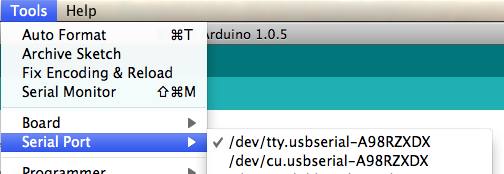
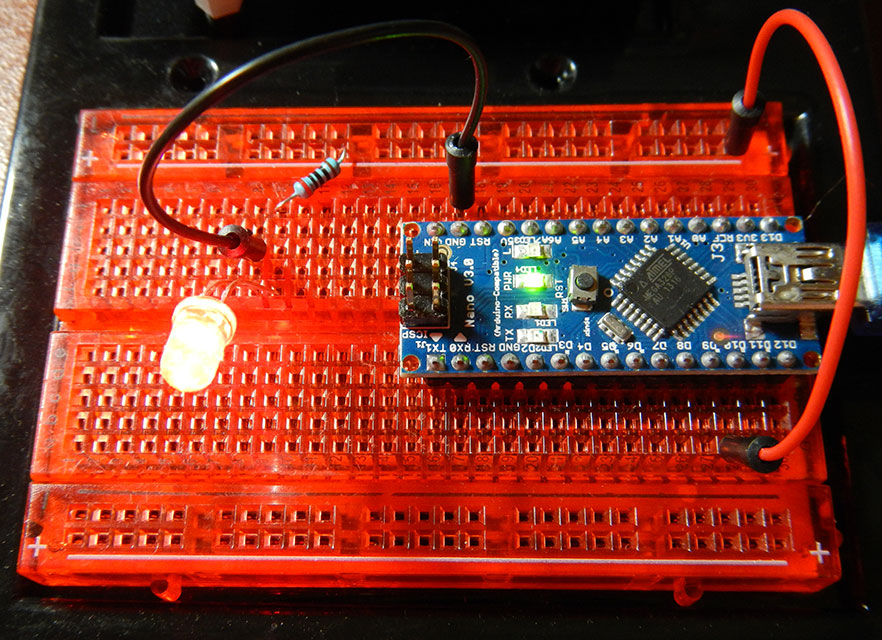
One Comment
This solved my problem, thank you very much!
I’m also on 10.6.8 (Snow Leopard) and I’m using an Arduino Uno.
I downloaded the “x64 (64-bit)” version and installed the “FTDIUSBSerialDriver_10_4_10_5_10_6_10_7.mpkg” package from the .DMG.
After that, I reconnected the Arduino and closed/opened the IDE.