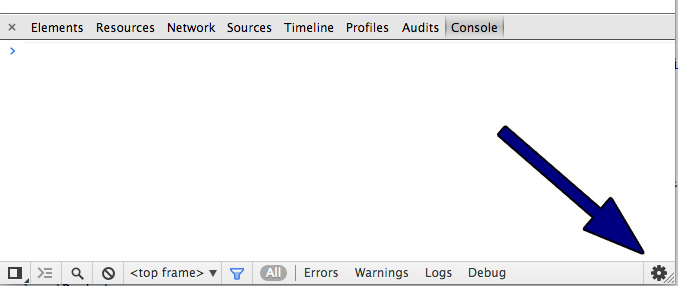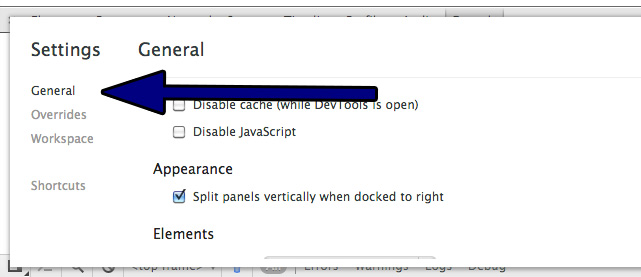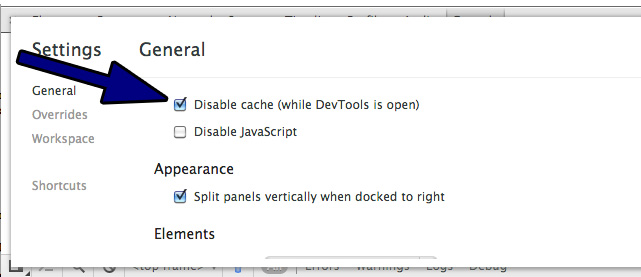I almost wasn’t going to post this tip but I am frequently amazed at the number of developers that frequently open up the the Chrome settings and manually clear their cache. On top of being a slow process each time you want to refresh, you are destroying your cache from every other page you visit on the Internet.
Instead, Chrome has an option to disable the cache while the DevTools are open!
To enable this feature, open the developer tools (option+command+i on Mac and ctrl+shift+i on PC), then click the “Settings” gear in the bottom right:
Then make sure you are on the “General” tab:
Then click “Disable cache (while DevTools is open)”:
Very simple. Use it today!
Have another Chrome developer tip? Leave it in the comments below.